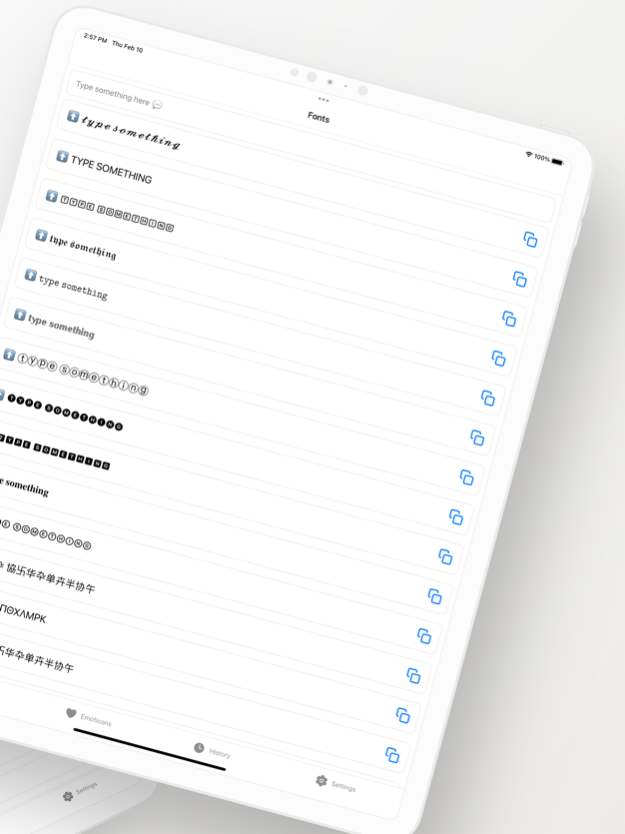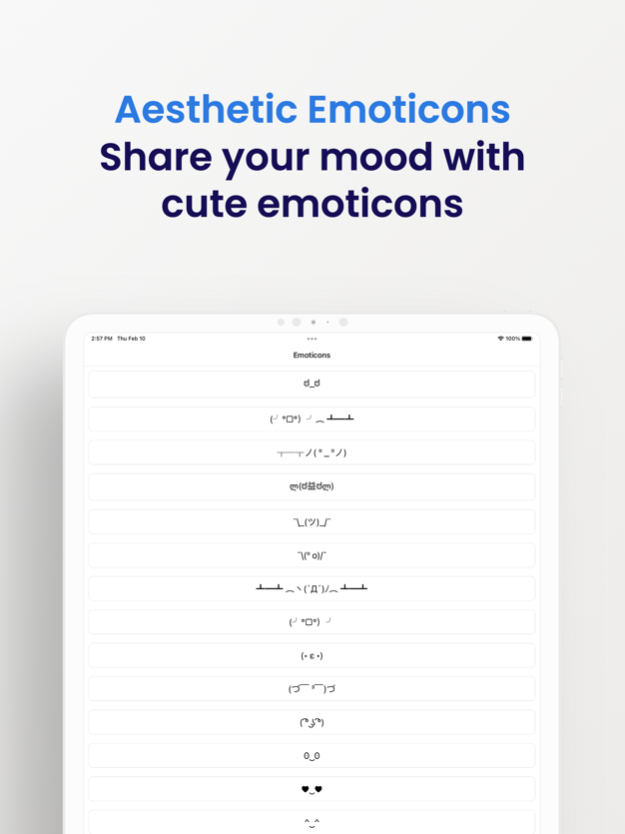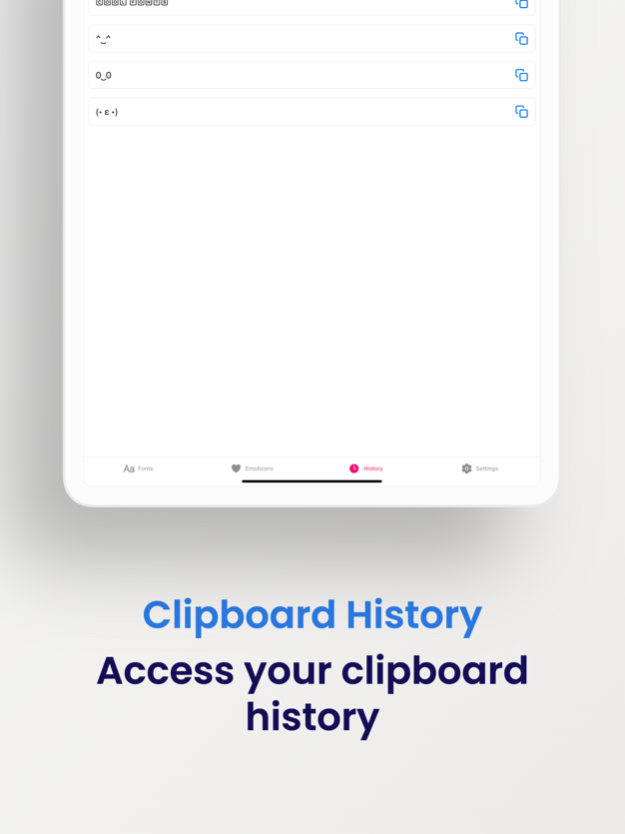Texty: Font Keyboard for Bio 1.4.1
Free Version
Publisher Description
Introducing Texty, the ultimate font generator and emoticons app for Instagram and other social media platforms. With Texty, you can easily create stunning fonts and symbols for your Instagram account, posts, stories, and conversations within seconds.
Choose from over 25 unique and stylish fonts to add a touch of creativity and personality to your Instagram account
Enhance your Instagram bio, posts, and stories with over 95 cool icons, including hearts, stars, arrows, and emojis
Use these symbols on other social media platforms like Facebook, Twitter, Whatsapp, Snapchat, Tiktok, and more
Super easy to use - simply type your desired text on the input box and select from a wide range of fonts and symbols available below
Copy and paste your customized text to any social media platform you want, and share it with your friends and followers instantly
Use Texty to generate personalized and stylish text for your Tiktok and other social media accounts as well
Combine fonts and symbols to create unique and eye-catching text for your bio, posts, DMs, and stories
Completely free to download and use - you don't have to pay anything to access our amazing font generator and emoticons app
Why wait? Download Texty today and take your Instagram game to the next level!
Note: By using Texty, you agree to our Terms of Use (EULA), which you can read here: https://cutt.ly/zO2vAqg
Mar 19, 2024
Version 1.4.1
- New color schema
- Bug fixes and improvements
About Texty: Font Keyboard for Bio
Texty: Font Keyboard for Bio is a free app for iOS published in the System Maintenance list of apps, part of System Utilities.
The company that develops Texty: Font Keyboard for Bio is Gokhan Namal. The latest version released by its developer is 1.4.1.
To install Texty: Font Keyboard for Bio on your iOS device, just click the green Continue To App button above to start the installation process. The app is listed on our website since 2024-03-19 and was downloaded 2 times. We have already checked if the download link is safe, however for your own protection we recommend that you scan the downloaded app with your antivirus. Your antivirus may detect the Texty: Font Keyboard for Bio as malware if the download link is broken.
How to install Texty: Font Keyboard for Bio on your iOS device:
- Click on the Continue To App button on our website. This will redirect you to the App Store.
- Once the Texty: Font Keyboard for Bio is shown in the iTunes listing of your iOS device, you can start its download and installation. Tap on the GET button to the right of the app to start downloading it.
- If you are not logged-in the iOS appstore app, you'll be prompted for your your Apple ID and/or password.
- After Texty: Font Keyboard for Bio is downloaded, you'll see an INSTALL button to the right. Tap on it to start the actual installation of the iOS app.
- Once installation is finished you can tap on the OPEN button to start it. Its icon will also be added to your device home screen.